Menu
F.A.Q.
Notice that this page can be translated to your language by using google chrome tradutor.
Basically, you just need to drag and drop the token. First, open the MAIN TAB by clicking on the goblin icon in the upper-left corner of the screen. Next, select the tab with the name of the token type—let’s say “Monsters”, for example—and continue until a tab with the tokens appears below. Finally, drag the token from that tab onto the board.
Drag the token to the trash can below the main tab, in the lower-left corner of the screen. First, you need to open the tab. You can also delete all tokens at once using the “Clear” button in the map selection panel.

Click the pirate map icon—the second icon in the upper-left corner of the panel—and then click the camera icon in the map panel to upload maps for free. You may be asked to allow access to your Android gallery; make sure to confirm it. If you are not prompted to allow map uploads and do not have permission, access will be automatically denied by your device.
To upload your own tokens from your Android gallery, you need to purchase the “Dungeon Master” pack and use the camera icon in the tab that appears below. You can use the store to unlock it.

You should always drag your custom token from the right-hand tab. To load a previously imported token, slide the options bar (just like with the normal token bar) and select the uploaded token. It will appear in the right sidebar, from where you can drag it onto the board. DO NOT drag it from the bottom bar, as the modifications will not be applied.

Open the menu tab and click on the token character that is already on the board. The token only flips when the menu tab is opened. Npc character tokens flip 360 degrees if you keep clicking while the lifebar already is displayed.
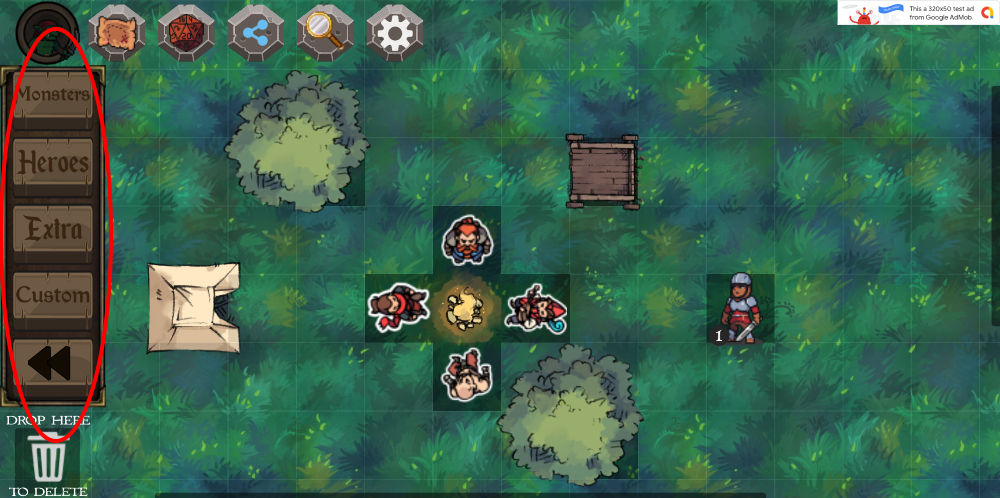
Version 1.0.5.1
Always verify if the app you use is official from google’s play store and that it is up to date. We do not post this vtt android app in any other platform. Right now the last version should be at least version 1.0.5.1.
This VTT eventually recieves major updates and that can expand a lot it’s functionalities and also generate momentaneous bugs depending on the device. But no worries, just wait a few days and update the app, they will be fixed. Here is how you can know your current app version:
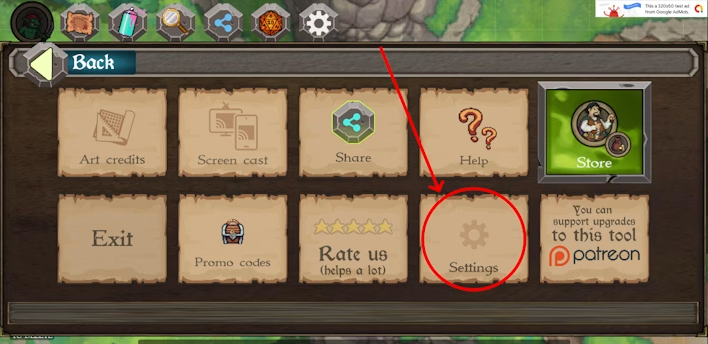
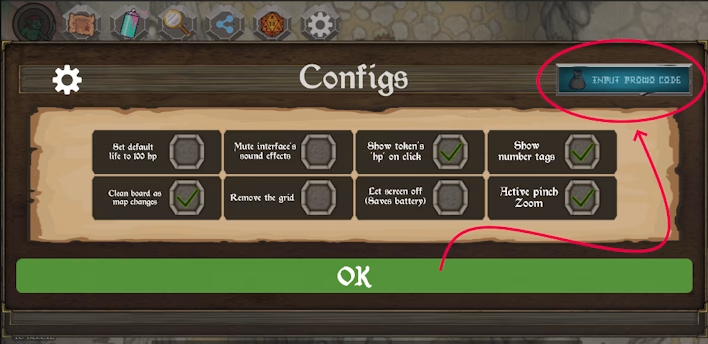
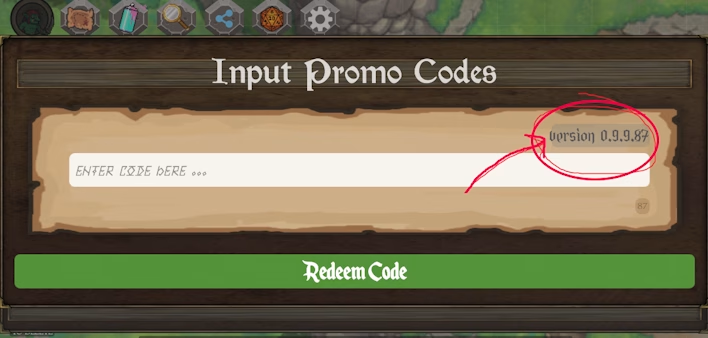
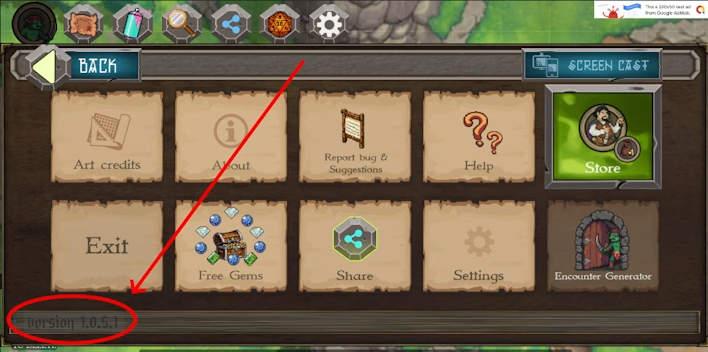
As you see, the version is also displayed inside the app on 1 out of 2 locations, in settings=>input promo code or on the options panel.
You can READ ALL update logs HERE.
You must grant access to your gallery. Normally, when you click on the camera icon, you are asked for permission to access your gallery. If this didn’t happen or you clicked to never ask for permission again, you need to grant access to your gallery using the device’s own settings by other ways. Some devices are configured to automaticaly decline gallery access, so you must do it manually if that is the case. A short video example: https://www.youtube.com/watch?v=zoMmK-cYAao
You can also try entering the code “perm” to find out if you’ve given the app permission to access your gallery.
Usually this is a problem with how your device’s handles cache.
If you were successful to pick your map from your android gallery but it did not load, please try another map with smaller size in MB. Be aware that you are using a smartphone, not a PC, and the memory cache of your Android device may not contain the space needed for a huge map image. When not using a paid server, the loading depends entirely on your device’s memory capacity.
Try maps with less than 500 MB to see if it works and keep reducing until it matches your device’s capacity. Verify if your cache or RAM is not full when loading a huge map.
Another possible cause to not being able to load the map is that your device has the configuration of “Don’t Keep Activities” on Android. That means, when the gallery activity is opened, the game is closed. In that case, take a look at this tutorial to fix:
https://www.youtube.com/watch?v=FyzmIhlsC8M
You need to purchase the Dungeon Builder pack. Once on the panel of the dungeon builder:
Reset the dungeon. The panel will become black. Then click on the center of the panel on the black area of the canvas. Keep clicking to change the dungeon tile and use the 2 green arrows on both sides to change the tiles back and forth.
When selecting to move a token from the board, you can only drag it by holding its selectable area, that comes from the center and goes up from a line. If somehow you got your token on the board and can’t hold its selectable area, you are going to have to clean the board because the token might be stuck.
No, you can’t. A cloud service would be needed for that function and right now this can not be sustained. Sorry, I know you wanted to save your stuff. However, the “Dungeon Builder” tile system can save the pre-made tiles in the same position you put them before. Maybe that function will be added in the future, check the patreon page for more info.
Yes, the dungeon created using the Dungeon builder with tiles can be saved. However, only the dungeon map, not the tokens on it, be aware of this.
To save the current last map, click on any of the 3 icon, it will automatically save it on that same panel. So the next time you open the app, the dungeon builder will already have the tiles in the same order you left them. Notice that you will still have to open the dungeon builder panel and click “apply and build” to display it again.
If you want to save multiple Dungeons, you will have to use the import and export system, saving the dungeons created as a .dng file in your own device. Click on the export button to save it and on the import button to load it. You can also click on the share button to send the created dungeon file to friends so they can import it on their side.
No, but you can export it as a .dng format, that can be imported by other people with this same app.
You can use it on android and mirror it on the TV using chromecast. Check this video for more info: https://www.youtube.com/watch?v=vXg_8lPQ8dg
You need internet connection to verify your packs. Please check if you really purchased the packs, some people cancel the transaction before or after its done. If you really did purchase a pack, you have to know that GOOGLE considers that only the account which e–mail you used to purchase that pack has access to it. Therefore, if you changed your smartphone, you need to have the same email account to access the pack, otherwise there is no way GOOGLE knows you once had it. It has nothing to do with the app, but with your android device and GOOGLE allowing your access to what you had. If even then you think you lost your packs, you can try the “restore” code .
If you have any other problems, please contact using the form on the website.
Please go to the PLAY STORE and update your app to the latest version.
A bug may have happened between updates, please go to the play store and update the app to the last version and it may be fixed already. Please go to the PLAY STORE and update your app to the latest version. Otherwise contact support using this website.
That’s probably just a bug. First, check if you have internet connection, then restart the app and wait 8 seconds to be sure. Go to the PLAY STORE and update your app to the latest version. If none works, contact support via contact form or patreon in the “bug report chat” section.
Since there is a cost to maintain the app, I am an independent developer and had to pay artists to create most of the tokens. Some people say the tokens are too expensive and they should be always free, but in fact, I had to pay a hundred times (x 100) the in-app cost upfront to the artists to withdraw the tokens before putting them to sell as additional packs and that was totally a bet, return not assured. It would not make sense to pay some one to create the content and put it out for free, only stolen content is free (and also illegal to use). Part of this budget came from Patreon (because Patreon support could not cover the entire cost).





